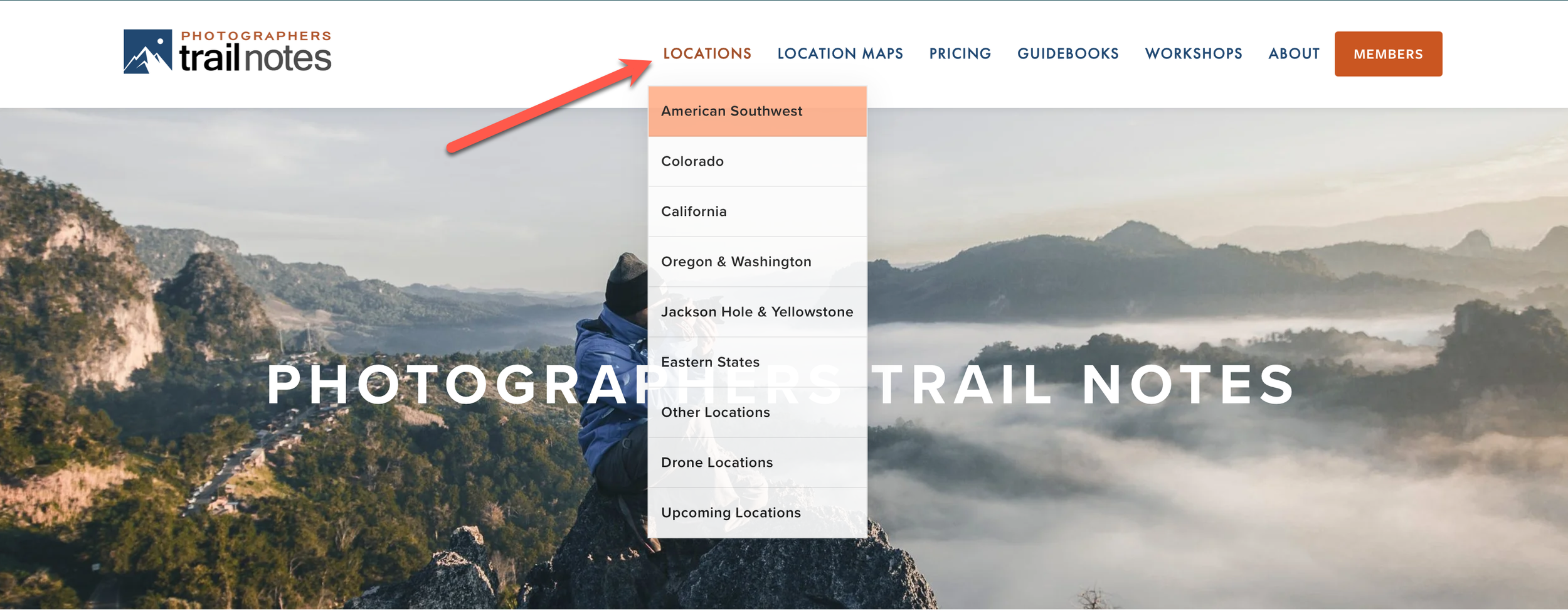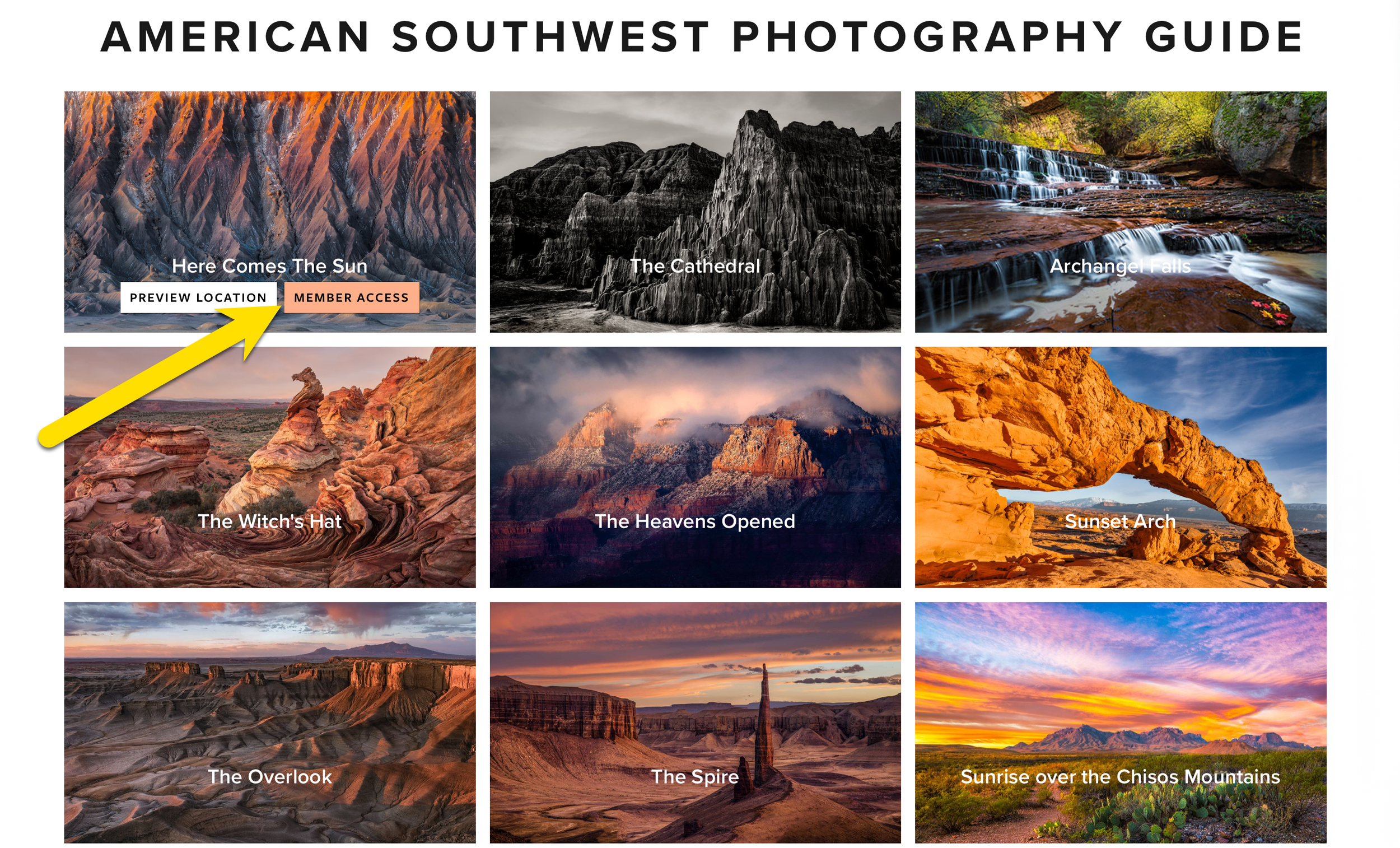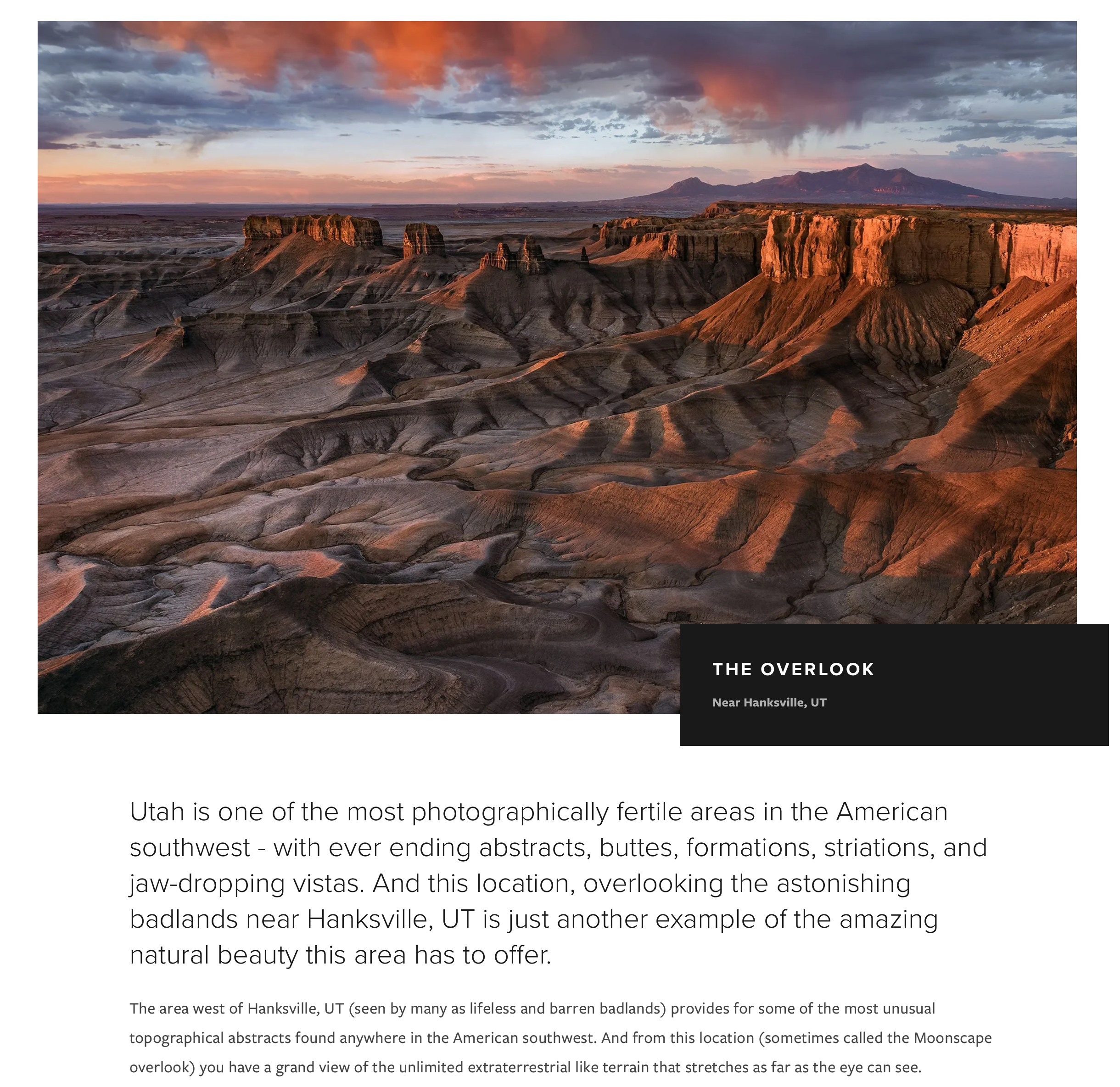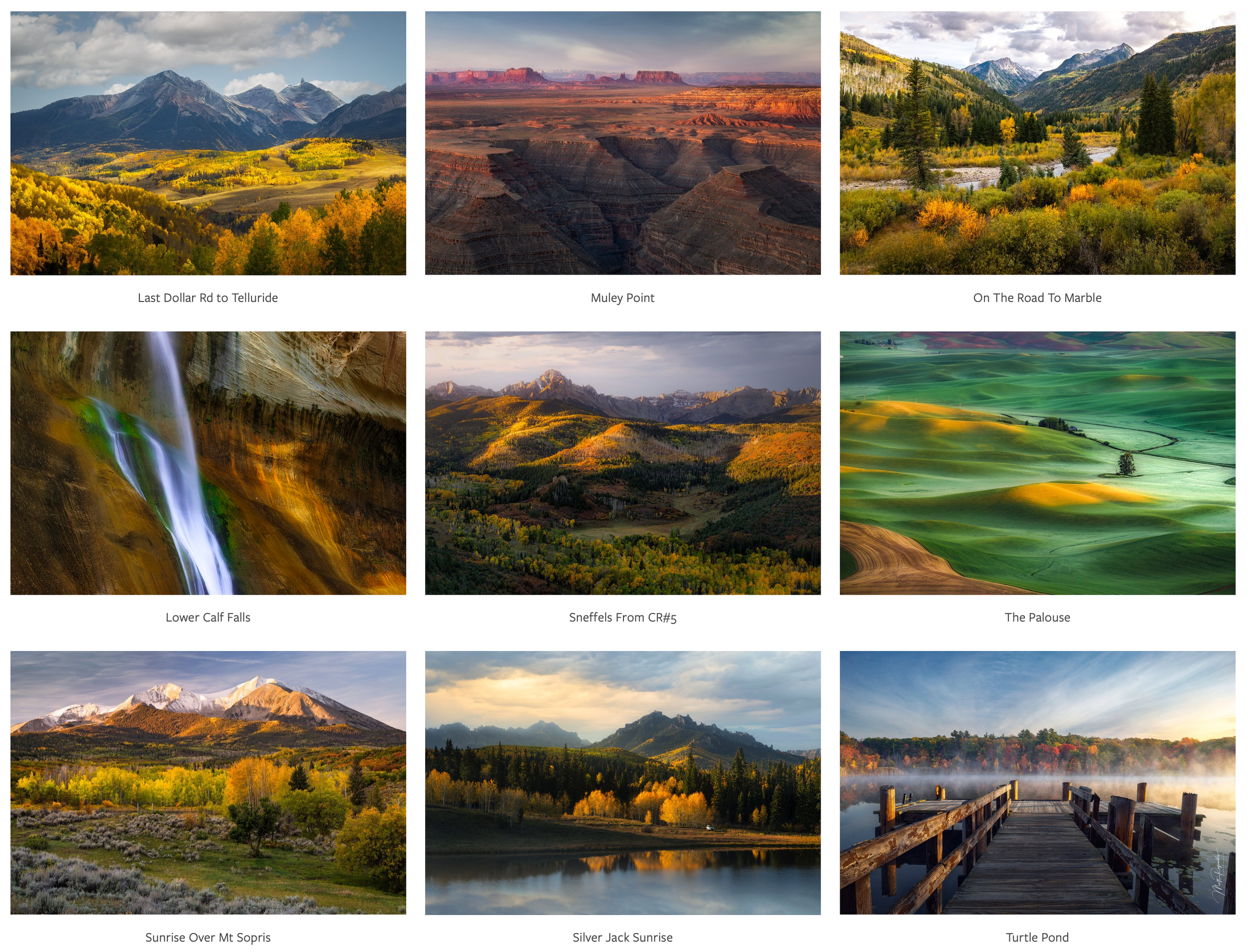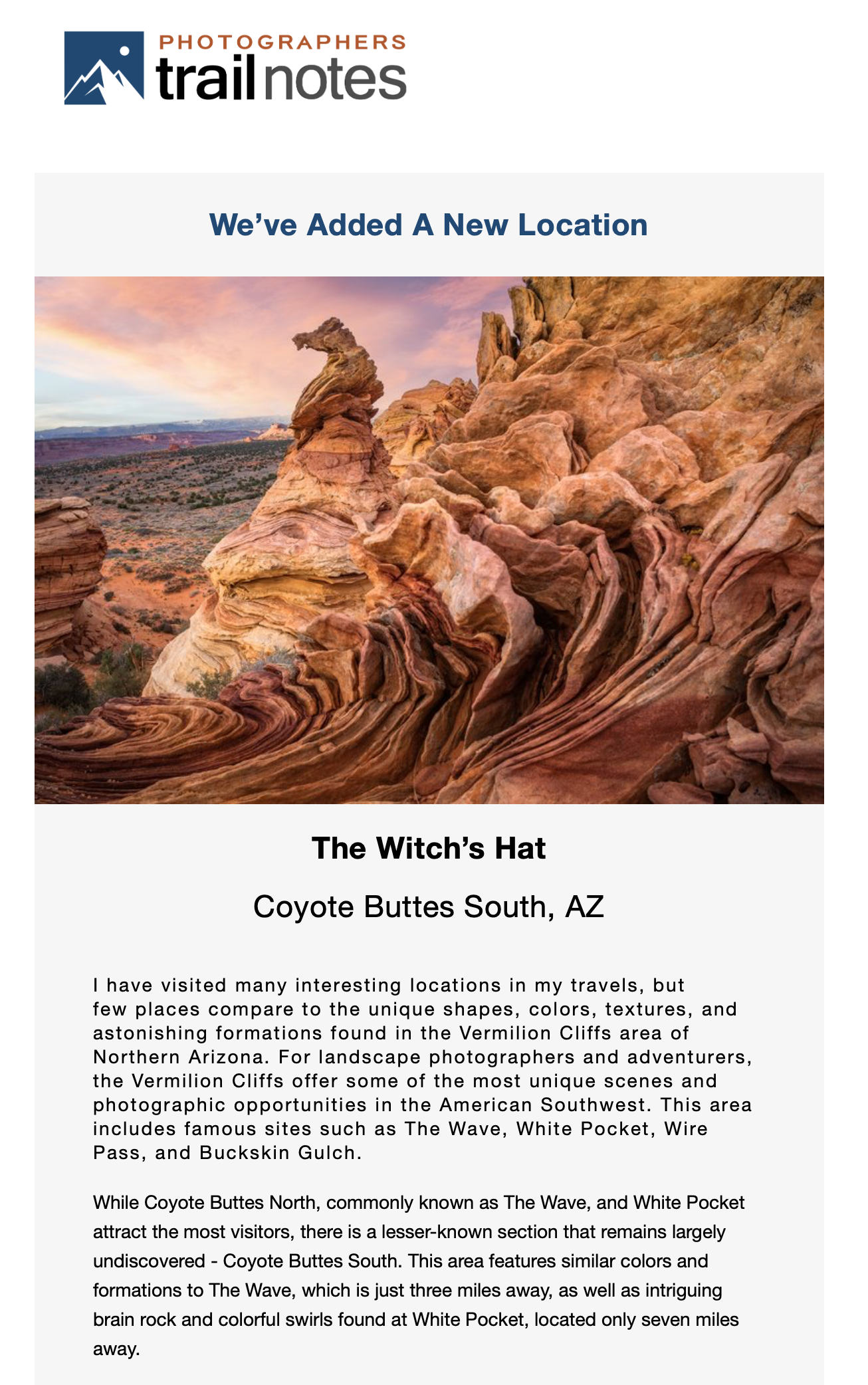Trail Notes is a resource website designed to provide landscape photographers and outdoor enthusiasts with a comprehensive guide to help you find, understand and shoot some of the best landscape photography locations in the country.
For each location, we provide 20 data points - which are intended to be informative, but brief so you can spend your time in the field shooting instead of researching.

TIPS FOR USING THE SITE
Search by Region
If you are planning a trip or just want to find an image/location you want to visit - it is best to start with the LOCATIONS dropdown in the navigation bar and choose a REGION you are interested in.
The locations are separated into six (6) regions, so look for the region you are interested in to start your search.
Select A Location
Once you have found the location you are interested in - move the cursor over that thumbnail and click on MEMBER ACCESS. This will take you to the location summary page.

Location Summary
The heart of our website is what we call the location summary. Each summary includes 20 data points, including GPS coordinates, photography tips, trail ratings, directions, and other vital information to understand a location from a photographic standpoint best. We also include information on weather, cell service, nearby lodging & restaurants, and other resources.
Location Map
Another way to search for a location is to use the LOCATION MAP found on the navigation bar. You can search for locations by region in the sidebar (to the left) or Enter a location to find what is close by.

Click On A Location
Clicking on one of the red pins produces a popup with the name, image and link to the location summary. The popup also includes directions to the location (via google maps).
Find The Closest Locations
You can enter a location (including current location) in the search box at the top of the sidebar to view the closest locations.

UPCOMING LOCATIONS
Keep an eye out for upcoming locations. You will find them under the LOCATIONS dropdown in the navigation bar.
WE WILL NOTIFY YOU
Around the first of each month, we will send you a notification of our newest location.